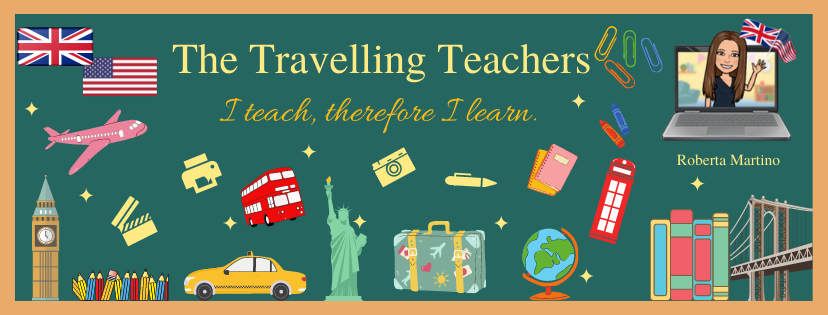Posters can easily draw student's
attention but they should not be just
wall decoration. They should be used to study in deep some topics or to visually organize concepts.
Posters can easily draw student's
attention but they should not be just
wall decoration. They should be used to study in deep some topics or to visually organize concepts. Posters should easily be seen, so you need colours and images. Now you can create you own poster in a few minutes or you can even make it interactive!
http://piktochart.com/
It is very useful to create interactive posters. I already tried Thinglink and Glogster.
(An example with Thinglink at http://thetravellingteachers.blogspot.it/2014/02/welcome-activities-this-is-our-school.html
An example with Glogster at http://thetravellingteachers.blogspot.it/2014/01/for-teachers-some-digital-tools.html)
You can save your work as an image (.png or .jpeg) or copy the url if you want to use it as an interactive poster. In this case you have to add links, videos, etc. to your project!
The following is an example of a project saved as an image. I've created it to advertise the study tour I am organizing for my students:
This one, instead, is an interactive poster showing our English class activities, with videos and links:
Have fun with your posters!