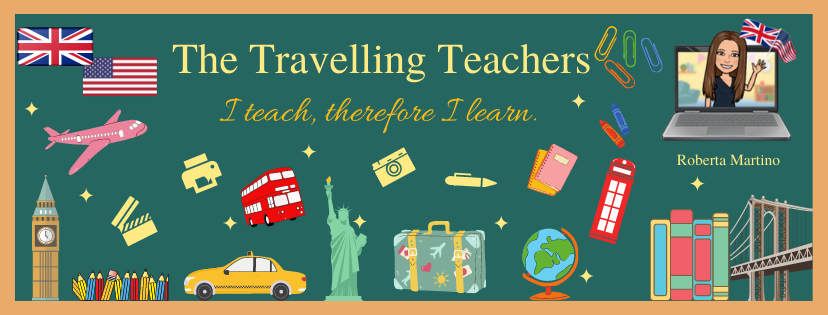“For the dead and the living, we must bear witness.”
January, 27th is the Holocaust Memorial Day. First of all let's have a look at some interactive presentations about World War 2nd .
Why did it start? From the Children's British History Encyclopedia, a very simple summary:
http://history.parkfieldict.co.uk/world-war-ii/why-did-world-war-ii-start
http://www.glencoe.com/sec/socialstudies/btt/holocaust/flash/index.html
Here you can find some videos, images, comments and information. There are interactive maps and a timeline.
http://www.bbc.co.uk/history/interactive/animations/auschwitz_map/index.shtml
This is a BBC interactive animation with historical information, images and a virtual tour of Aushwitz camp.
Some activities in the UK:
http://www.hmd.org.uk/event/find
We watched "The king's speech" in class. It is not about holocaust but it talks about the famous speech King George VI made to his people on September, 3rd 1939 marking the beginning of WW2.
To the link below you can find the film trailer, a George VI biography, the recording of the real speech with the script and some activities based on the movie. Answer the following questions:
- How did George VI become king?
- Who was his wife?
- Why did he become popular and loved by his people?
- Who helped him to amend his stammer?
- Where can you find the original transcript of his famous speech?
- Which part of the speech did you like most?
- What does the king mean when he says that he speaks to his "peoples"?
- Which is the principle he wants to fight against?
- What are the "motivational posters"?
- How many copies of "keep calm" posters were printed?
https://www.blendspace.com/lessons/fMT10AzSX4vCLQ/the-king-s-speech

“If we bear all this suffering and if there are still Jews left,
when it
is over, then Jews, instead of being doomed,
will be held up as an
example.”