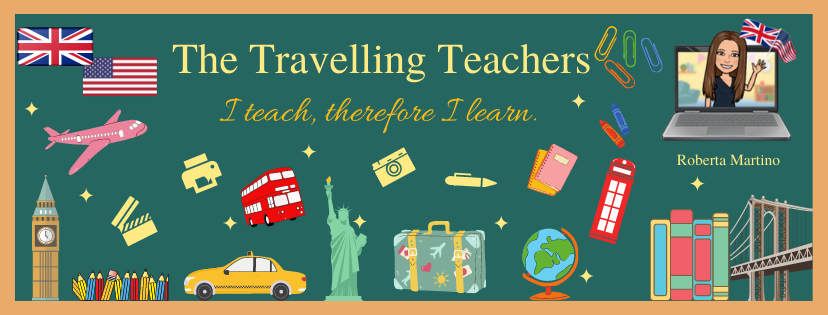Today we celebrate the "Safer Internet Day"!
Safer Internet Day (SID) was born as an initiative of the EU
SafeBorders project in 2004 and is now celebrated in more
than 100 countries across all continents.
Each year SID chooses a topic concerning online issues, from
cyberbullying to social networking, to reflect on online safety, rights and
responsibilities, to encourage users to 'connect with respect'.
In particular, for 2014 the topic is "Let's create a better internet
together".
I'm a blogger, I use my blog with my students at school, I encourege them to use it at home because they are "digital natives". Moreover the Internet can be a wonderful resource for kids.
But the access on the Net can also pose hazards and adults have to protect kids from the potential dangers.
One of the most dangerous problem concerning our "digita kids" is cyberbullying.
Cyberbullying is the use of technology to harass, threaten, embarrass another person.
It can include:
But what are the main problems cyberbullying can cause in a teenager?
- sending threatening or offensive text messages
- creating or sharing embarrassing images or videos
- excluding children from online activities or groups
- creating hate sites or groups about a particular person
- stealing online identities to embarrass or trouble a child

But what are the main problems cyberbullying can cause in a teenager?
Cyberbullying can provoke physical and emotional problems:
- depression
- anxiety
- sadness and loneliness
- changes in sleep and eating patterns
- loss of interest in school, hobbies, friends
- self-harm
First of all parents, teachers and adults in general should:
1. Step into kids cyberworld
Adults have to get involved to keep their eyes open. It's important to be aware of what our kids see and hear on
the Internet, who they meet, and what they share about themselves
online.
2. Set house or school rules
Decide how much time children can be online and which sites they may go to. For example, as a teacher, I usually use "webquests" if I want my students to do some research. With a webquest you decide in advance which sites your students can surf to find the required information.
Decide how much time children can be online and which sites they may go to. For example, as a teacher, I usually use "webquests" if I want my students to do some research. With a webquest you decide in advance which sites your students can surf to find the required information.
3. Teach kids to protect their privacy
you should say your children/students:
* never to give their name, phone number, e-mail address, password, postal address, school, or picture without permission
* not to open e-mail from people they don't know
* not to respond to hurtful or disturbing messages
* not to get together with anyone they "meet" online.
* never to give their name, phone number, e-mail address, password, postal address, school, or picture without permission
* not to open e-mail from people they don't know
* not to respond to hurtful or disturbing messages
* not to get together with anyone they "meet" online.
Kids should:
1. Tell an adult they trust
 2. Walk away (ignoring bullies is the best way to take away their power)
2. Walk away (ignoring bullies is the best way to take away their power)3. Resist the urge to respond
4. Save evidence of the bullying (it can help to prove the offence if needed)
5. Report bullying to the service provider
6. Block the bully (most devices have settings that allow to electronically block the bully from sending notes)
7. Be safe online (use password and think twice before sharing personal information or photos/videos because, once posted, they are very difficult to delete).