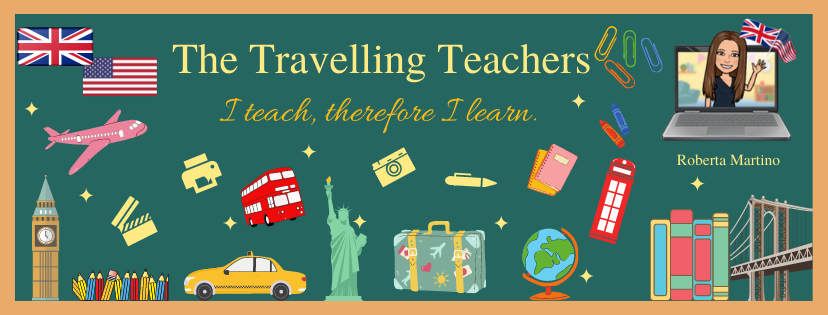Don't know how to make your lesson more interesting?
If you want to take a more "digital" and interactive lesson you can use Blendspace or Thinglink.
Blendspace
blendspace.com
this is my example:
http://blnds.co/1cII4wL
Thinglink
thinglink.com
With this tool you choose an image and then add many links (videos, music, images, etc.) to it to make it interactive.
My example:http://www.thinglink.com/scene/481523444043743233
Bye for now!
I'll keep on surfing the Net
through digital tools...